How To Use Tinder Without Facebook In 2018 {4 Methods}
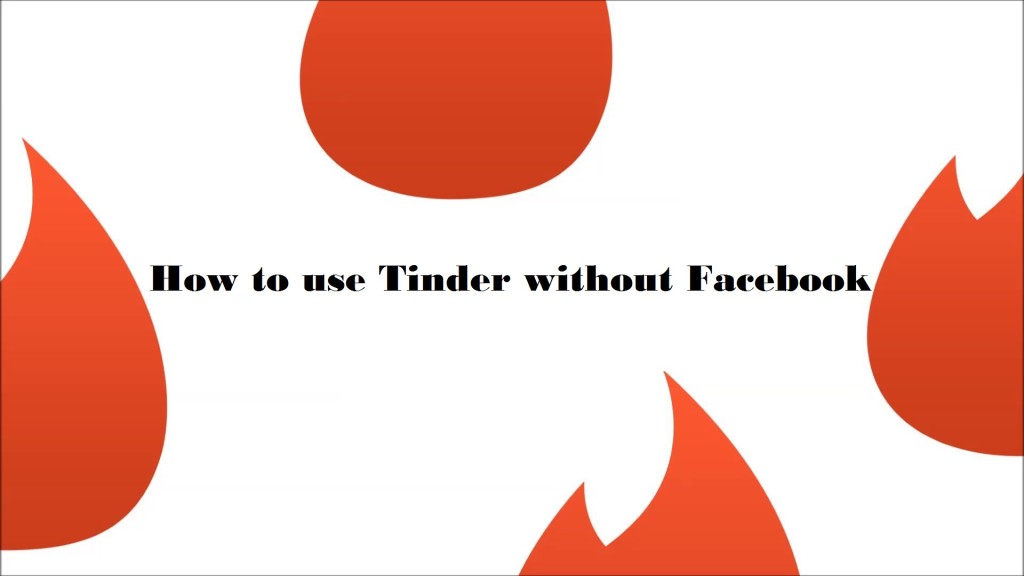
Tinder Without Facebook: Tinder has become most popular dating application. It uses location based services to find people in your nearby areas, whom you might be interested in and allows communication between mutually interested people by one to one chat. Tinder Application is available for android as well as iOS.
Since its advent in 2012, it is getting popular day by day and it has been installed more than 50 millions from google play store and still one of the highest rated dating application available for android. Like most of the other websites Tinder also requires you to have a Facebook account. Facebook has been dominating the internet in such a way that almost every website or application have an option of signing in with Facebook. Many websites don’t have their own sign-in system so they ask you to sign in with Facebook.
Check Out : Best Tinder Alternatives
But sometimes you don’t want your personal life with your social life. In the case of Tinder, you have to login with your Facebook account. If you are not concerned of your Facebook friends knowing about your dating life, then its fine. But if the thought of your dating life getting public haunts you then you must be trying to find out the ways using which you can use Tinder Without Facebook. So you must be thinking can you use tinder without Facebook? OR do your need Facebook for Tinder ? Well, we will get back to this question soon, first let’s take some time to know about questions like Why Tinder Is Linked To Facebook? and Why You Should Unlink Them?
Also See : Best iOS Emulator To Run iOS Apps On Android
Contents [hide]
- Why Is Tinder Linked To Facebook?
- Why Tinder Should Not Be Linked With Facebook?
- 1. Accessing Your Contacts:
- 2. Automatic Syncing of Photos:
- 3. Online Privacy:
- How To Use Tinder Without Facebook (Tinder Login Without Facebook) :
- 1. Improve Facebook Privacy :
- 2. Create New Facebook Account :
- 3. Change Settings of Tinder App :
- 4. Ask Tinder To Allow Tinder Sign In Without Facebook :
- Recommended Posts :
Why Is Tinder Linked To Facebook?
- Tinder will have basic info about the people from their Facebook account to prevent abuse.
- You won’t have to upload new photos to tinder as you already have many photos uploaded to Facebook so it will show your Facebook profile pic to other tinder users.
Why Tinder Should Not Be Linked With Facebook?
1. Accessing Your Contacts:
If you accidentally click on ‘yes’ to ‘view your contacts’ then Tinder will go through all your contacts in your friend list to find a potential match for you. You surely don’t want any application to go through all your contacts, profiles etc without informing you.
2. Automatic Syncing of Photos:
One more reason why your Facebook account shouldn’t be linked with Tinder is automatic synchronization of photos. When you link your Facebook account with Tinder, your public photos on Facebook get automatically synchronized with Tinder.
3. Online Privacy:
All your dating history is stored in Tinder and it is linked to your Facebook account. So if your Tinder account gets hacked then all your dating info will be public as it is linked to your Facebook account, which you will never want to happen.
Now that you know why you shouldn’t link your Facebook account with tinder let’s get to the real question can you use tinder without Facebook?
Well 2018 has arrived and there is still no official way of using TINDER WITHOUT FACEBOOK ACCOUNT. As Tinder is built using Facebook’s API and even it’s latest version doesn’t give you the functionality to disable the link between your Facebook and Tinder account. Tinder users were kind of hoping that they will be able to use Tinder without FB in 2018. But Tinder did’t release any official update related to that in 2018 also.
But there are couple of workarounds you can use to minimize the risk of your online privacy invasion.
Check Out : Best iOS Emulators To Run iOS Apps On PC
How To Use Tinder Without Facebook (Tinder Login Without Facebook) :
1. Improve Facebook Privacy :
One of the first and most important step you can take is to increase your Facebook privacy by changing Tinder App priorities in your Facebook account. You can limit Tinder’s access to your Facebook account.
Follow these simple steps:
- Head over to Facebook.com and login to your account.
- Tap on the Lock Icon and then click on See More Settings.
- Navigate to Apps, find Tinder App and click on it.
- Change ‘App Visibility’ to Only Me.
Now Tinder won’t be able to post anything on your Facebook Timeline and other people won’t get notifications that you are using a dating app. In this way you will be using Tinder Without Facebook.
2. Create New Facebook Account :
In case you don’t want your personal Facebook account to be linked with Tinder then you can create a new Facebook account exclusively for tinder.
- Create New Email ID (Gmail, Hotmail, Yahoo etc.)
- Go to Facebook.com
- Enter all details First Name, Last Name, DOB etc. and use newly created email id for registration.
Once you have created new Facebook account you have to make some changes in the Tinder App.
- Open Tinder Application and click on Settings gear at the top left corner.
- Navigate to App Settings.
- Click Logout and Confirm.
- Now that you are logged out of Tinder, log in to new Facebook account.
- Go to Tinder and click on Login with Facebook.
- Now your Tinder account will get associated with the newly created Facebook account and you can limit the amount of information you want to put on it.
3. Change Settings of Tinder App :
Till now we have tried to limit Facebook interference with Tinder by changing Facebook privacy settings and creating new Facebook account. Though no method is full proof to use tinder without Facebook as of now. But we will try to reduce the interference as much as possible. So in this method we will tweak some settings from Tinder app itself and try to get tinder without Facebook interference.
- Start Tinder App from your android or iOS smartphone.
- Navigate to Settings in your Tinder application.
- You will see ‘Show Me On Tinder Social’. Just deselect that option and you are good to go.
4. Ask Tinder To Allow Tinder Sign In Without Facebook :
Though this is not a direct solution to the problem. But if you are not happy with the way Tinder forces you to use Facebook then you can suggest Tinder to change their policy. Just open Tinder app and in the Settings you can find Contact option. Using Contact option you can suggest tinder to change their policy regarding Tinder Login Without Facebook. If many people start making suggestion in order to Use Tinder without Facebook then Tinder may consider to remove the Facebook integration compulsion.
Using these ways you can try using Tinder Sign In Without Facebook. Though there is no official solution provided by Tinder to Use Tinder without Facebook. But with the above mentioned methods you can limit the interference of Tinder App with your Facebook account.
Hope this article helped you to use Tinder Without Facebook. We will keep updating this article if we find other ways to use tinder without Facebook. Till then you can use these methods to use tinder by giving it a limited access to your personal Facebook account.
PROGRAMS

Training Club
This is a service available to your customers. Give this service a brief description.

Personal training
This is a service available to your customers. Give this service a brief description.

Studio Classes
This is a service available to your customers. Give this service a brief description.

Crossfit
This is a service available to your customers. Give this service a brief description.
Try us for 3 days FREE
© Copyright techartifices